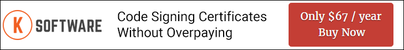** Please note that current versions of Safari will not properly support Key Generation. It is recommended that OSX users install Firefox 68 ESR, or generate the certificate on a Windows PC and export it for use in OSX. Since Apple distrusted all CAs but Apple for code signing a few years ago, dealing with code signing certificates not issued by Apple in OSX is difficult.
Firefox 68ESR is available here -
https://ftp.mozilla.org/pub/firefox/releases/68.0esr/
Open Keychain access, click on the My Certificates category and your certificate should be in the list shown. Just right-click and export and you're finished!
If you used Firefox on a Mac, the export instructions are the same as they are for Windows (see that tutorial here).
Please note -- these instructions are for Mac OSX ONLY.
If you're using Safari on Windows, follow these instructions : https://support.ksoftware.net/solution/articles/17157-how-do-i-export-my-code-signing-certificate-from-internet-explorer-chrome-or-safari-on-windows-