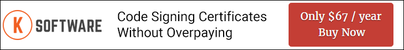The order process consists of two steps, placing the order (filling out a short form at https://www.ksoftware.net/code-signing-certificates/) and validating your identity with Comodo. The validation process is handled via email by Comodo and you will receive full instructions with your order confirmation within a few minutes. Follow those instructions and you'll receive a link to collect your certificate and install it into your browser then you export the code signing certificate to a PFX/P12 file and use that file with a signing utility (like kSign). It is important that you use the same computer and browser to order and collect the certificate but after collection the certificate can be exported and used on any number of computers or servers.
Be sure you check out the validation requirements as that is a large part of the process. Click here to read our tutorial covering validation.
For export instructions please see the FAQ entries for "How do I export my certificate to a file.." -- the process varies depending on which browser is used so be sure you follow the instructions for the browser you used to order.
We recommend you use Internet Explorer to order but mobile browsers are not supported in the ordering process.